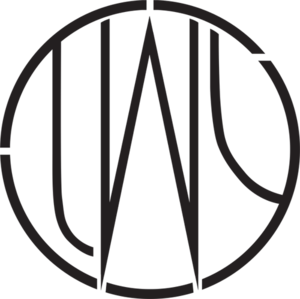Verizon FiOS Social Media
While working at Create Digital I helped lead strategy for the development of a social media program for Verizon FiOS. During my time we managed to move the client from disparate regional efforts to one unified national brand presence, align internal stakeholders and their respective external agencies, and ensure that marketing efforts were coordinated, activated appropriately in social media, and monitored for efficacy. The result was an exponential increase in followers, a marked improvement in customer sentiment in social media channels, and an expanded contract for the agency.
My duties encompassed everything from campaign ideation to client education to page redesigns and content strategy.